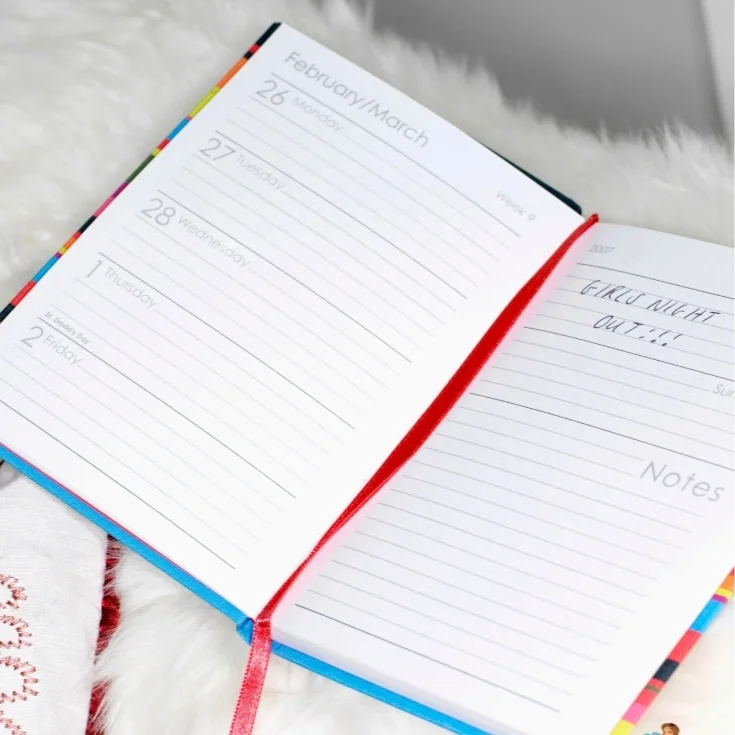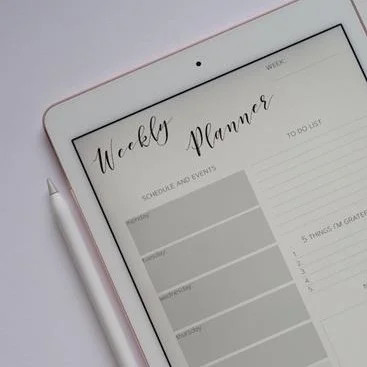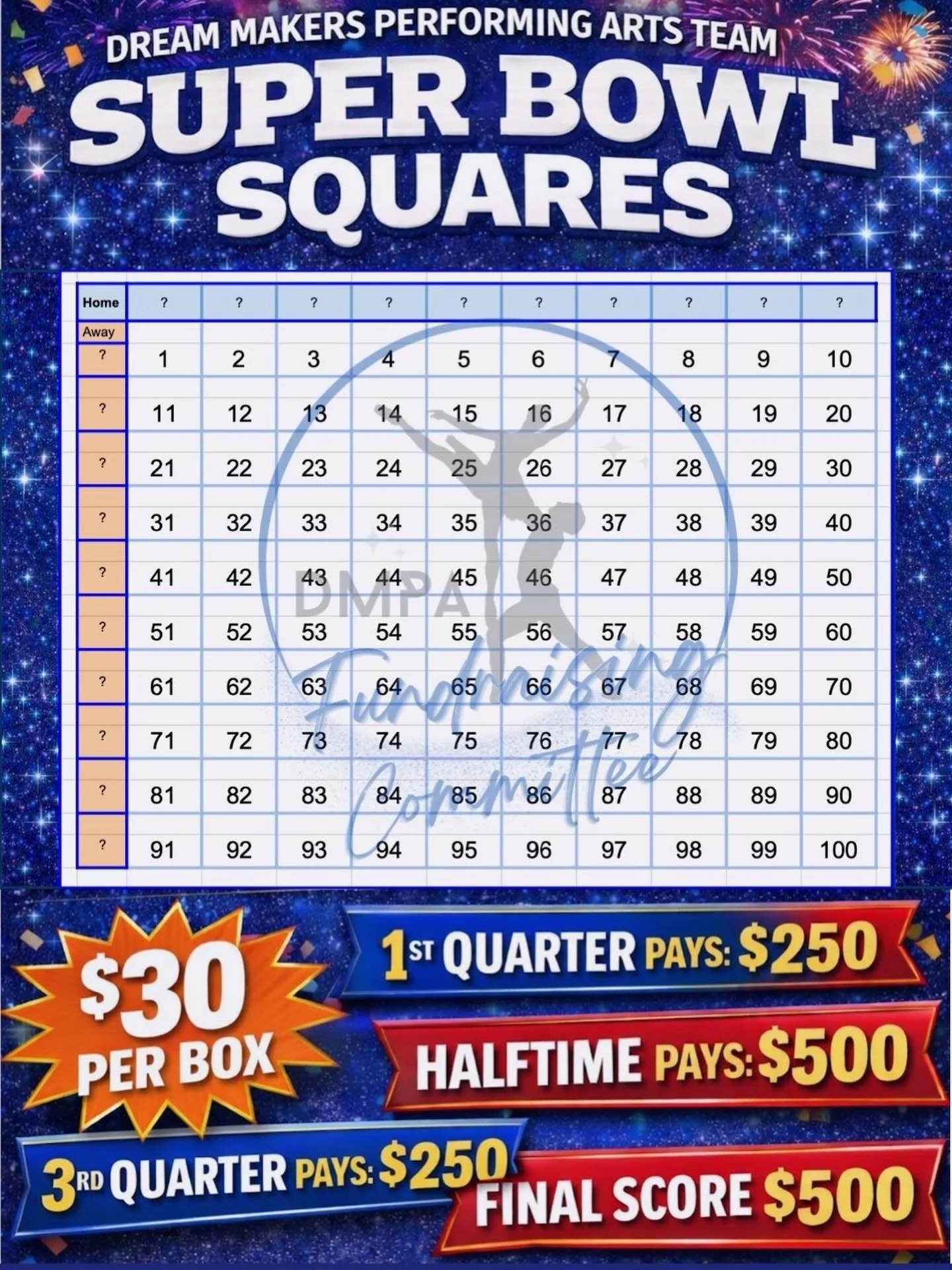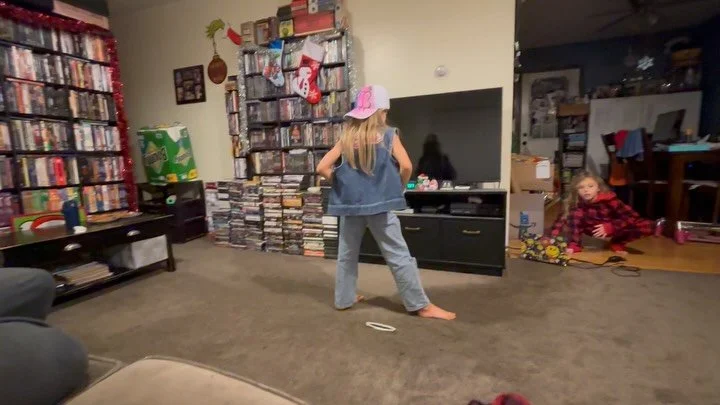Do you get email interruptions all day long? It’s like every time I look up I have a new email promoting a sale or telling me about a new event that I MUST attend. It can be overwhelming.
Plus it can really interrupt your day. When you know some emails actually require your immediate attention, you constantly have to check to see if that new email you got is actually one of those more urgent emails.
For a while I was bogged down by this. I couldn’t get into a flow during any project, work or personal, because I was constantly checking email. I work in insurance and claims are often reported via email. These are emergencies that I can’t just put off til later.
Besides even when it’s not urgent, seeing those notifications on our home screen or those red dots on the email app icon can be annoying. They distracting and gets our minds off the topic at hand.
This is why I want to tell you about my favorite tool for cleaning up my email and stops me from getting distracted by every single email that comes across my inbox.
Unroll.me
Unroll.me is a free email service that helps you stop email distractions and focus on life. It really is a game changer. Plus, it’s free so you really can’t lose. Here’s how it works.
When you sign up for Unroll.me it goes through your email and finds all the emails that you are subscribed to. It puts them together into a big list which is probably a lot bigger than you’d expect. I mean c’mon, how often to we sign up for an email list cause of the freebie or coupon and then forget about it.
So once you have your list you get 3 options for each email subscription. Your first option is to keep it in your inbox. This can be for things like emails from your health insurance or from your child’s school. Anything you want to actually get in real time.
Next you can choose to unsubscribe. This is obviously for things that you no longer need and don’t want to receive emails about.
Finally, you have the option to roll up the email. This is for things like store emails or information emails that you do want to see but not necessarily the second you receive them.
These emails get sent to a special mailbox folder called unroll.me as they come in. They never hit your inbox, so you don’t get a million annoying notifications. Then once a day, unroll.me send you a diary email showing you all the emails you rolled up in the last 24 hours.
When you get the summary email. You can review all the emails you received and just click on the ones you actually want to read. This will bring you to the full email.
These emails stay in the Unroll.me folder until you delete them, so they are never lost and you continue to have access to them.
My Experience
I love using Unroll.me. I really has allowed me to have better focus throughout the day without the distraction of sales emails or other notifications distracting me from whatever I am doing at the moment.
While you can always create settings to move have emails enter specific folders through gmail, I really love the summary emails I get each day which reminds me to review the emails received. Otherwise, out of site out of mind, and I’d probably miss out on a good deal of sales and information.
Two things to note about this service. First, since all the emails are entered into the unroll.me folder and never deleted, this folder can get pretty large depending on how many emails you receive. I recommend setting a reminder in your phone every month or so to clear out the folder so it doesn’t get too large.
Second, while I have been using this service for about 3.5 years now, there have been two occasions where they had a glitch and emails were going to my inbox and not the Unroll.me folder. While this was slightly annoying the issue was quickly rectified and during these times I was no worse off than before I had the service.
Considering the service is completely free (they use the sales data from the retail emails for market research so they don’t have to charge for the service to you) I cannot recommend using this more. Go check them out and stop the annoying distraction of email all day long.
Cheers,
Emily